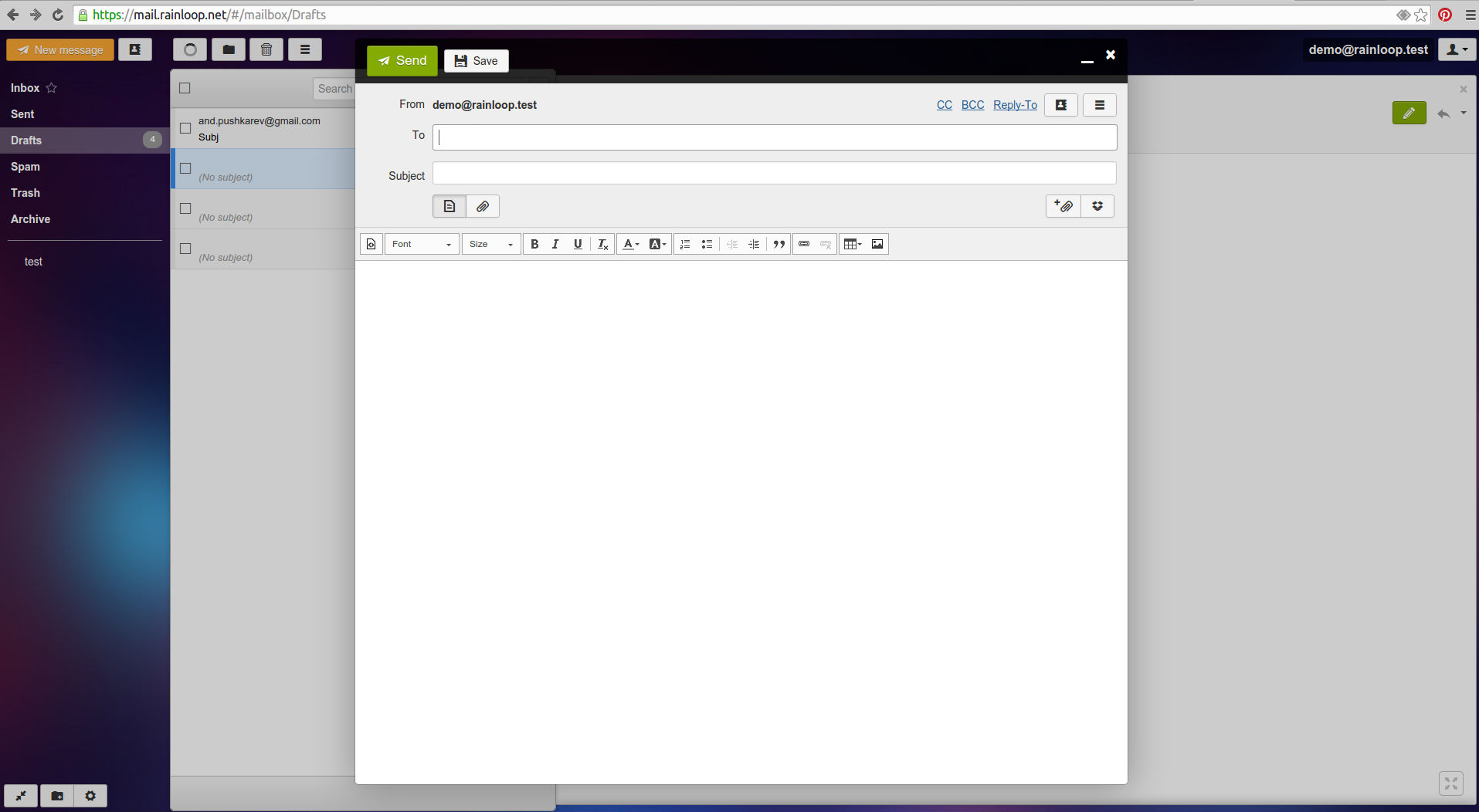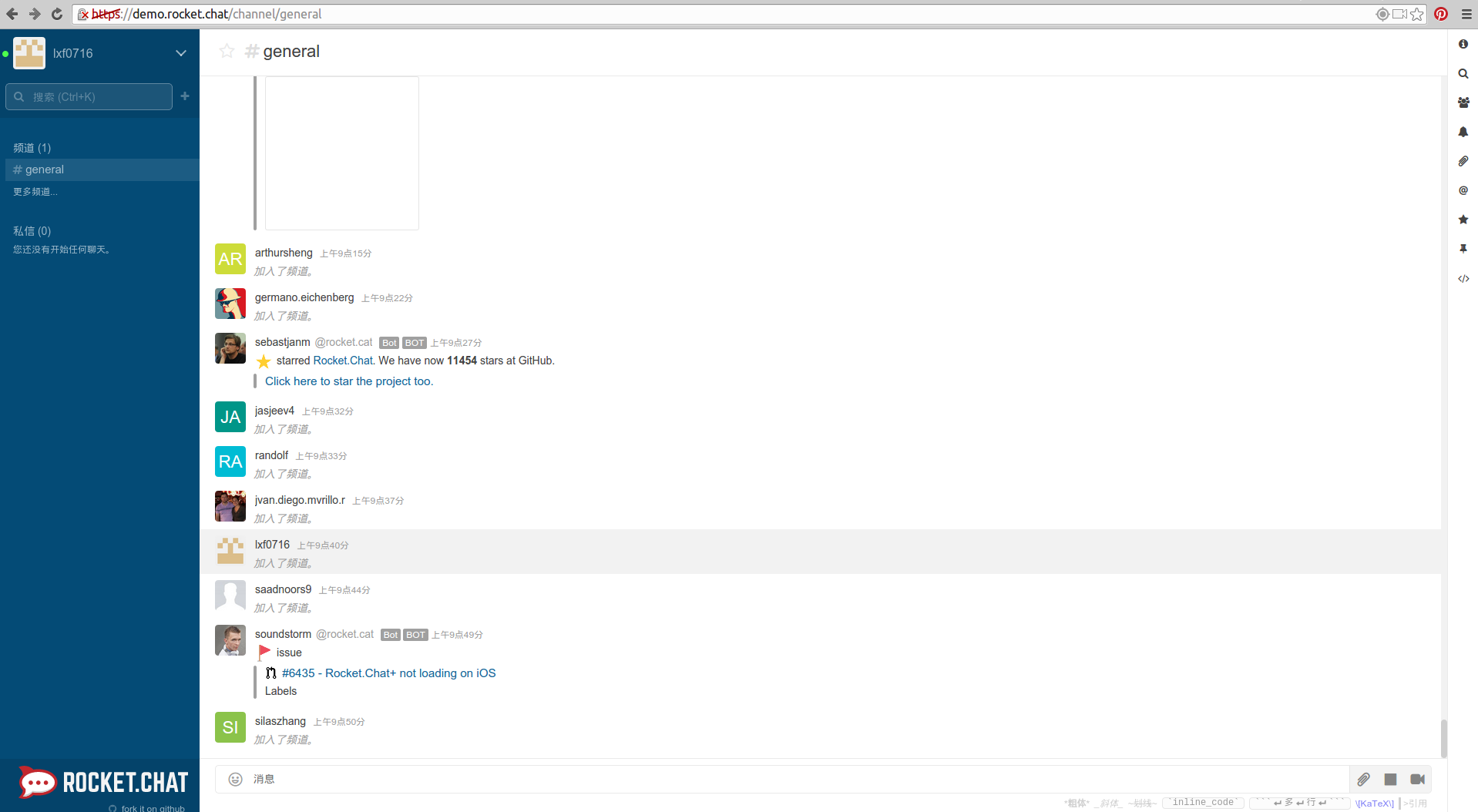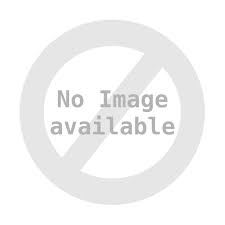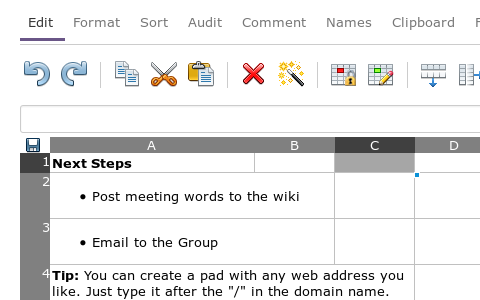Bootstrap3是一个高度可定制的基于Bootstrap的DokuWiki模板,具有响应性,适用于所有设备(移动设备,平板电脑,台式机等)。
功能和特点HTML5和CSS3基于Bootstrap 3.xGlyphicons 和 FontAwesome图标AnchorJS支持可高度定制丰富的HTML和DokuWiki钩子侧边栏支持(左侧和右侧)主题切换器插件统合Bootstrap Wrapper PluginDiagram PluginDiscussion PluginEdittable PluginExplain PluginInlinetoc PluginLinkback PluginMove PluginOverlay PluginPublish PluginRack PluginTagging PluginTags PluginTranslation PluginUser Home-Page PluginWrap Plugin - TabsTplInc Plugin设定主题项目名项目说明值类型缺省值可选值bootstrapThemeBootstrap主题multichoicedefaultdefault
optional
custom
bootswatchbootswatchTheme从Bootswatch.com选择主题multichoiceyeticerulean
cosmo
cyborg
darkly
flatly
journal
lumen
paper
readable
sandstone
simplex
solar
slate
spacelab
superhero
united
yeticustomTheme插入自定义主题的URLstringnullshowThemeSwitcher在导航栏中显示Bootswatch.com主题切换器onoff0hideInThemeSwitcher在主题切换器中隐藏主题multicheckboxnullcerulean
cosmo
cyborg
darkly
flatly
journal
lumen
paper
readable
sandstone
simplex
solar
slate
spacelab
superhero
united
yetithemeByNamespace按名字空间指定主题onoff0侧边栏项目名项目说明值类型缺省值sidebarPositionDokuWiki Sidebar position (left or right)multichoiceleftleft
rightrightSidebarThe Right Sidebar page name, empty field disables the right sidebar.
The Right Sidebar is displayed only when the default DokuWiki
sidebar is enabled and is on the left position (see the
sidebarPosition configuration). If do you want only the DokuWiki sidebar on right position, set the
sidebarPosition configuration with right valuestringrightsidebarleftSidebarGridLeft sidebar grid classes col-{xs,sm,md,lg}-x (see
Bootstrap Grids documentation)stringcol-sm-3 col-md-2rightSidebarGridRight sidebar grid classes col-{xs,sm,md,lg}-x (see
Bootstrap Grids documentation)stringcol-sm-3 col-md-2sidebarOnNavbarDisplay the sidebar contents inside the navbar (useful on mobile/tablet devices)onoff0sidebarShowPageTitleDisplay Sidebar page titleonoff1导航栏项目名项目说明值类型缺省值inverseNavbarInverse navbaronoff0fixedTopNavbarFix navbar to toponoff0showTranslationDisplay translation toolbar (require Translation Plugin)onoff0showToolsDisplay Tools in navbarmultichoicealwaysnever
logged
alwaysshowHomePageLinkDisplay Home-Page link in navbaronoff0homePageURLUse custom URL for home-page linksstringnullshowUserHomeLinkDisplay User Home-Page link in navbaronoff1hideLoginLinkHide the login button in navbar. This option is useful in “read-only” DokuWiki installations (eg. blog, personal website)onoff0showEditBtnDisplay edit button in navbarmultichoicenevernever
logged
alwaysindividualToolsSplit the Tools in individual menu in navbaronoff0showIndividualToolEnable/Disable individual tool in navbarmulticheckboxsite,pageuser
site
pageshowSearchFormDisplay Search form in navbarmultichoicealwaysnever
logged
alwaysshowAdminMenuDisplay Administration menuonoff0useLegacyNavbarUse legacy and deprecated navbar.html hook (consider in the future to use the :navbar hook)onoff0showNavbarDisplay navbar hookmultichoicealwayslogged
alwaysnavbarLabelsShow/Hide individual labelmulticheckboxlogin,registerlogin
register
admin
tools
user
site
page
themes
expand
profileshowAddNewPageEnable the Add New Page plugin in navbar (require Add New Page Plugin)multichoicenevernever
logged
alwaysnotifyExtensionsUpdateNotify extensions update (for Admin users)onoff0Semantic项目名项目说明值类型缺省值semanticEnable semantic dataonoff1schemaOrgTypeSchema.org type (Article, NewsArticle, TechArticle, BlogPosting, Recipe)multichoiceArticleArticle
NewsArticle
TechArticle
BlogPosting
RecipeshowSemanticPopupDisplay a popup with an extract of the page when the user hover on wikilink (require Semantic Plugin)onoff0布局项目名项目说明值类型Default ValuefluidContainerEnable the fluid container (full-width of page)onoff0fluidContainerBtnDisplay a button in navbar to expand containeronoff0pageOnPanelEnable the panel around the pageonoff1tableFullWidthEnable 100% full table width (Bootstrap default)onoff1tableStyleTable stylemulticheckboxstriped,condensed,responsivestriped
bordered
hover
condensed
responsiveshowLandingPageEnable the landing page (without a sidebar and the panel around the page)onoff0landingPagesLanding page name (insert a regex)regex(intro)showPageToolsEnable the DokuWiki-style Page Toolsmultichoicealwaysnever
logged
alwaysshowPageIdDisplay the DokuWiki page name (pageId) on toponoff1showBadgesShow badge buttons (DokuWiki, Donate, etc)onoff1showLoginOnFooterDisplay a “little” login link on footer. This option is useful when hideLoginLink is ononoff0showWikiInfoDisplay DokuWiki
name, logo and
tagline on footeronoff1文章目录
项目名项目说明值类型缺省值tocAffixAffix the TOC during page scrollingonoff1tocCollapseSubSectionsCollapse all sub-sections in TOC to save spaceonoff1tocCollapseOnScrollCollapse TOC during page scrollingonoff1tocCollapsedCollapse TOC on every pagesonoff0tocLayoutTOC layoutmultichoicedefaultdefault
navbarg钩子HTML钩子
所有文件必须位于模板目录(lib / tpl / bootstrap3 /)或conf /目录中。
文件名插入到页面HTML中的位置meta.html <head>和</head>之间topheader.html紧接着<body>标签之后header.htmlAbove the upper blue bar, below the pagename and wiki titlenavbar.html
DEPRECATED (see the note below) - Inside the navbar, use this to add additional links (e.g. <li><a href=“/foo”>Foo</a></li>)pageheader.htmlbreadcrumbs下面,页面实际内容的上方pagefooter.htmlAbove the lower blue bar, below the last changed Datefooter.html在页面的最后,位于</ body>标记之前sidebarheader.html边侧栏上方sidebarfooter.html边侧栏下方social.htmlBelow the header.html, use this to add a social buttons (eg. Google+, Twitter, LinkedIn, etc)rightsidebarheader.html右边侧栏上方rightsidebarfooter.html
右边侧栏下方
Dokuwiki钩子
可以通过创建简单的DokuWiki“钩子”页面来自定义页面的各个部分。 bootstrap3模板会将这些钩子页面内容插入到页面的总体布局中。
钩子页面名说明名字空间单位:sidebarThe sidebarYES:rightsidebarThe right-sidebarYES:navbarNavbar with sub-menusYES:pageheaderHeader of the Wiki articleYES:pagefooterFooter of the Wiki articleYES:footerFooter of the pageYES:cookie:bannerCookie-Law bannerNO:cookie:policyCookie-Law policyNO:helpHelp page for “Help Page Icon”YES:headerHeader of page below the navbarYES:topheaderTop Header of page (on top of navbar if fixedTopNavbar is
off)YES